Smart home with Immax NEO
Immax NEO fulfills all the parameters of a state-of-the-art smart home solution. You have every household device in your power. You control their functions and monitor their consumption.
The app Immax NEO PRO will help you with that. You can download it to your phone or tablet. You will find it in the App Store or Google Play.
Immax NEO and Immax NEO LITE series
Design lighting, camera system, security elements, heating, control elements, LED bulbs, and much more. In the Immax NEO and Immax NEO LITE series, you'll find a full range of devices to add the word smart to your household.
Smart home Immax NEO has been designed so that you can connect the individual elements into one controllable unit. All are supervised by the Immax NEO PRO app. This allows all devices to communicate with each other without giving them specific commands. Just take advantage of automation and the household will control itself.
For example, when you get up in the morning, it can start a chain of reactions that you've set up. Lights will be turned on in certain rooms and at a given intensity, the temperature will rise to pleasant degrees on its own, cameras will turn off motion detection and outdoor irrigation will start according to the current weather forecast.
Don't be afraid to connect
The smart home is still moving forward. Devices from different manufacturers communicate in different styles. Immax NEO solves the problem with a special TUYA technology. It can connect products that work on ZigBee, WiFi, and Bluetooth Mesh. At the same time, it is compatible with all widely used voice control systems, which include Apple's Siri Shortcuts, Amazon's Alexa, and Google Assistant.
Immax NEO will also connect with the Matter platform in the future. This will make its compatibility even better. It is the first platform to be able to combine any Smart Home products in one unit.
Control of the app
Control of Immax NEO PRO is simple, intuitive, and available from any corner of the world. In addition to the owner with full rights, the app can also be controlled by two other administrators with the same powers and up to 10 regular users with limited rights. For example, you can add all your family members. Immax NEO PRO is compatible with voice control systems Google Home and Amazon Alexa.
On the home page of the app, you will find the following categories:
- After turning the app on, you will see the current safety setting, favorite devices, and camera. You will find all this in the „Safety“ section.
- You can see all devices in your home in the „Room“ category.
- Another category „Smart scenes“ offers you options in scene settings and automation.
- In the „News“ category, you will see notifications and novelties in the app.
- The „Shopping center" category has also been newly added to the app where you can easily purchase Immax devices.
Security of your home and app
Discover the Immax NEO security system. In the offer, there are immortal outdoor, elegant indoor, and modern solar smart cameras. You can constantly watch the image on your mobile phone, even if you are hundreds of miles away. Functions such as motion detection, night vision, and two-way communication only add to the high standard.
One novelty is the smart Immax NEO door lock. Keyless entry, fingerprint, and the possibility to provide virtual guest keys. The beauty lies primarily in the control via the smart app on a phone. In the app, you can open the lock remotely, or generate a one-time code for visitors. The lock meets the most demanding security standards and has passed the Airbnb certification.
The security system also includes a video doorbell, magnetic sensors for windows and doors, and motion detectors.
The new service is cloud storage for camera recordings in the app. It allows you to save footage and photos from cameras for future viewing. Everything is located on a remote and completely secure server. No one will get a chance to look into your privacy.
Immax lighting
To control more than 100 types of design lighting, you just need your phone with the smart app Immax NEO PRO. Lights that communicate via Zigbee technology need to be connected to a smart gateway. It becomes a central unit and connects devices with the same communication protocol.
Dynamic light control lets you change the shade, control the intensity, and time both auto-off and on. Smart scenes can also be used. Set that your morning awakening will be accompanied by a gradual switching on of the selected lights.
Smart lighting includes pendant, wall, ceiling, and table options. However, the offer does not stop there. LED filament bulbs and LED strips are also bestsellers. Both products stand out for their energy-saving and long lifespan. Their control via the smart app is a matter of course. All products work in connection with WiFi or BT Mesh network.
How to reset the Immax NEO remote control
Resetting the Immax NEO remote control has the following steps:
- On the remote control, press the ON and OFF buttons at the same time.
- Hold the buttons until the LED flashes. This will happen after about 5 seconds.
- The LED on the remote control will start flashing. This means that the resetting process has started.
- Wait for about 40 seconds until the diode stops flashing.
- When that happens, the resetting of the remote control is complete.
When to reset the remote control? There are a few cases:
- You want to cancel all existing remote control settings.
- The remote control cannot be paired with the light.
- You plan to unpair the remote control with light and want to pair the remote control with a different light.
How to reset Immax NEO lights
Resetting the Immax NEO light is simple. The main thing is to maintain the rhythm of turning the light on and off.
Here's how it's done:
- Turn the light on 5 times and then turn it off 4 times by the main switch. Turn it on for one second and turn it off for two seconds.
- During the fifth turning on, hold the control button before the light flashes (for about two seconds). You will confirm this by turning it off for two more seconds and then turning it on again. When the light flashes, it means that the resetting of the light has been successful.
The most common mistake when resetting the light is failure to maintain the rhythm (one second when turning it on and two during turning it off).
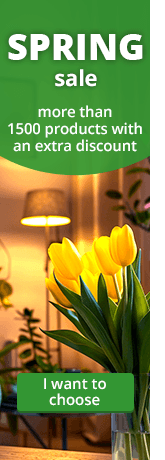
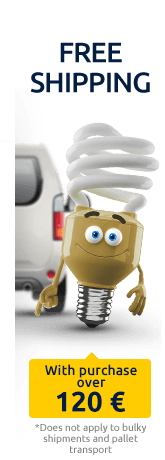
 Paulina
Paulina

































